|
Home |
Back to Panoramas |
Feedback |
Contact |
Disclaimer
| |
| Help for Pavel's Panorama site |
|
|
Welcome, purpose of this page is to give you few hints on how to get the best of the Pavel's Alpen-Panoramen in Full HD site. Panorama images are organized in to section. Section of each panorama can be expanded or collapsed by tapping/clicking on the panorama image on the list with blue background. 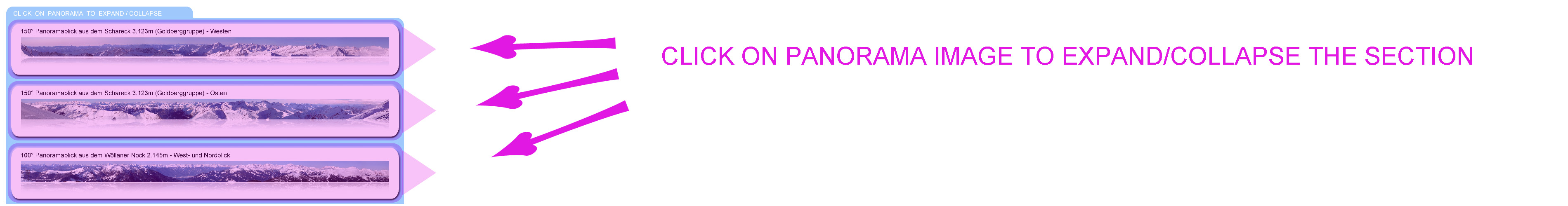
At the top of each section you will see panorama image with a hint 'CLICK HERE'. When you click/tap on this image, the panorama image in Full HD (h=1080px) will be loaded. All those images are split to small 'tiles', so that iPad's Safari displays them correctly. Depending on the speed of your connection, download of all the 'tiles' can take few seconds. 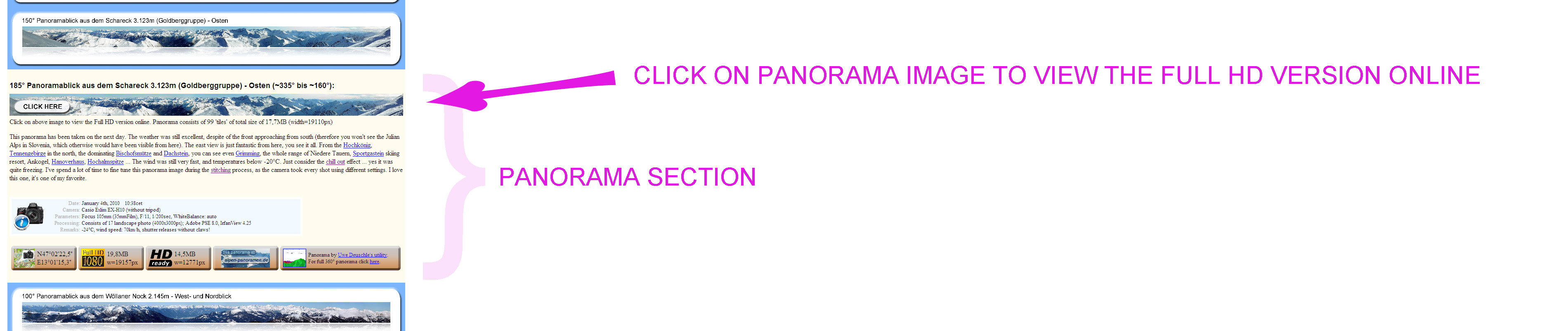
At the end of each section, you will see several buttons, which provide following functions: | ||||
| will open a new window with Google Maps centered to the spot, from which this panorama has been taken (the coordinates can be used for locating the spot on maps or GPS devices) |
|||
| will start to download the panorama image as a single file in the Full HD (h=1080px) resolution (this option is designed for use on a PC/Mac, but will not provide any good result on the iPad) |
|||
| will start to download the panorama image as a single file in the HD Ready (h=720px) resolution (this option is designed for use on a PC/Mac, but will not provide any good result on the iPad) |
|||
| will start to download the panorama image as a single file in high resolution of h=2025px (this option is designed for use on a PC/Mac, but will not provide any good result on the iPad) |
|||
| will open a new window with this panorama published at the alpen-panoramen.de in h=500px quality | |||
|
|
|||
|
The design of the site has been optimized for Apple iPad's Safari. What does this mean?
In case, you did not find the information you have been looking for here, please drop me an email. Thank you. | ||||
|
© Copyright 2010, 2011 Pavel Horáček. All rights reserved. Last update of this site: March 27th, 2011 |
